FULL CONFERENCE MP3-AUDIO AND MP4-VEDIO
BEST DEAL : DOWNLOAD
all the MP3 Audio Files
& all the MP4 Video Files
SKU: 01
$275.00
Enter quantity
The quantity must be from 1 to 9999
Full Coference MP3 Audio only
BEST DEAL- DOWNLOAD
All the MP3 audio files ONLY!
SKU: 01
$175.00
Enter quantity
The quantity must be from 1 to 9999
Full Conference MP4 Video files Only
BEST DEAL - DOWNLOAD
all the MP4 Vidio Files ONLY!
SKU: 02
$175.00
Enter quantity
The quantity must be from 1 to 9999
WS-1 Bishop J D Guthre Mp4 video File
Sunday: Evening Worship Service
WS-1. MP4 Video File
Bishop J.D. Guthrie
SKU: 05
$16.00
Enter quantity
The quantity must be from 1 to 9999
WS-2 NV-1 Evangelist Melinda Peterman MP4 video only! PART-1
Monday Evening The Next Voice - WORSHIP SERVICE PART-1
WS-2 - NV-1 MP4 Video Files
EVangelist: Melinda Peterman
THIS IS A TWO FILE SERVICE, ALSO DOWNLOAD PART-2 WS-2 Bishop George Dawson
SKU: 03
Old price:
$16.00
$11.00
Enter quantity
The quantity must be from 1 to 9999
WS-2 Bishop George Dawson MP4 Video Only! PART-2
Monday: Evening Worship Service. PART-2
WS-2 MP4 Video Files
Bishop: George Dawson
THIS IS A 2 FILE SESSION, also dwonload NV-1 Evangelist Melinda Peterman
SKU: 05
Old price:
$16.00
$11.00
Enter quantity
The quantity must be from 1 to 9999
WS-3 Bishop Barrington Smith. MP4 Video Ohly! PART-1
Tuesday: Evening Worship Service Part 1
WS-3. MP4 Video File
Biship: Barrington Smith
This is a two session file, also download NV-2 Dr Lamont Turner
SKU: 06
Old price:
$16.00
$11.00
Enter quantity
The quantity must be from 1 to 9999
WS-3 / NV-2 Dr. Lamont Turner MP4 video only! PART-2
Tuessay: Evening The Next Voice. Part-2
WS-3 / NV-2 MP4 Video Files
DR. Lamont Turner
This is a two session file, please also downlad WS-3 Bishiop Barrington Smith
SKU: 06
Old price:
$16.00
$11.00
Enter quantity
The quantity must be from 1 to 9999
WS-4 / NV-3 Evangelist Krista Tyson MP4 video only! Part 1
Wendsday: Evening The Next Voice Part 1
WS-4 / NV-3 MP4 Video Files
EVangelist: Krista Tyson
This is a two part session, please also download WS-4 Bishop Stewart Reese Jr.
SKU: 07
Old price:
$16.00
$11.00
Enter quantity
The quantity must be from 1 to 9999
WS-4. Bishop Stewart Reese Jr. MP4 video only! Part 2
Wendsday: Evening Worship Service Part 2
WS-4 MP4 Video Files
Bishop: Stewart Reese, Jr.
This is a two fle session, Please also download NV-3 Evangelist Krista Tyson
SKU: 07
Old price:
$16.00
$11.00
Enter quantity
The quantity must be from 1 to 9999
WS-5 Bishop Charles H Ellis III. MP4 video only!
Thursday: Evening Worship Service LIVE BROADCAST!
WS-5 MP4 Video Files

Bishop: Charles H. Ellis III
SKU: 08
$16.00
Enter quantity
The quantity must be from 1 to 9999
BQ-1 Banquet A Celebration of Excellence MP4 video only! PART-1
Friday: Evening Banquet Service
BQ-1 MP4 Video Files
Banquet:
A Celibration of Excellence
PART-1
also download Part-2
SKU: 11
Old price:
$16.00
$11.00
Enter quantity
The quantity must be from 1 to 9999
BQ-1 Banquet A Celebration of Excellence mp4 video only! PART-2
Friday: Evening Banquet Service
BQ-1 MP4 Video Files
Banquet:
A Celibration of Excellence
PART-2
also download Part-1
SKU: 11
Old price:
$13.00
$11.00
Enter quantity
The quantity must be from 1 to 9999
MG-1 DR Medina Pullings MP4 video only!
Monday: Morning Glory Service
MG-1 MP4 Video Files
Dr. Medina Pullings
SKU: 16
$16.00
Enter quantity
The quantity must be from 1 to 9999
MD-1 Evangelist E Lorraine Lanfham MP4 video only!
Monday: Mid-Day Service
MD-1 MP4 Video Files
Evangelist: E Lorraine Langham
SKU: 17
$16.00
Enter quantity
The quantity must be from 1 to 9999
MD-2 Bishop Paul S Morton Sr Mp4 video only!
Wednesday: Mid-Day Service
MD-2 MP4 Video Files
Bishop: Paul S Morton Sr.
SKU: 17a
$16.00
Enter quantity
The quantity must be from 1 to 9999
CM-1 Communion Bishop James Nelson Sr. MP4 Video only!
Thursday: Communion Service
CM-1 MP4 Video Files
Bishop: James Nelson Sr.
SKU: 18
$16.00
Enter quantity
The quantity must be from 1 to 9999
WE-1 First Lady Crisette Ellis Mp4 Video
WE-1 Wommen's Empowerment
First Lady Crisette Ellis
Mp4 Video
SKU: 20
$16.00
Enter quantity
The quantity must be from 1 to 9999
WS-1 Bishop J.D.Guthrie. MP3 Audio only!
Sunday: Evening Worship Service
WS-1. MP3 Audio File
Bishop J.D. Guthrie -
SKU: 21
$13.00
Enter quantity
The quantity must be from 1 to 9999
WS-2 Bishop George Dawson MP3 Audio only! PART 1
Monday: Evening Worship Service PART 1
WS-2 - MP3 Audio Files
Bishop: George Dawson
This is a 2 file session, please download NV-1 Evangelist Melinda Peterman
SKU: 22
$13.00
Enter quantity
The quantity must be from 1 to 9999
NV-1 Melinda Peterman MP3 Audio only! PART 2
Monday Evening The Next Voice PART 2
WS-2 / NV-1 MP3 Audio Files
Evangelist Melinda Peterman
THIS IS A TWO SESSION FILE, PLEASE ALSO DOWNLOAD WS-2 BISHOP GEORGE DAWSON
SKU: 29
$13.00
Enter quantity
The quantity must be from 1 to 9999
NV-2 Dr Lamont Turner MP3 Audio only! PART 1
Tuessay: Evening The Next Voice PART 1
NV-2 MP3 Audio Files
Dr Lamont Turner
THIS IS A TWO SESSON FILE, PLEASE ALSO DOWNLOAD WS-3 BISHOP BARRINGTON SMITH
SKU: 23
$13.00
Enter quantity
The quantity must be from 1 to 9999
WS-3 Bishop Barrington Smith MP3 Audio only! PART 2
Tuesday: Evening Worship Service PART 2
WS-3. MP3 Audio File
Biship: Barrington Smith
THIS IS A TWO SESSION FILE, PLEASE ALSO DOWNLOAD NV-2 DR LAMONT TURNER
SKU: 23
$13.00
Enter quantity
The quantity must be from 1 to 9999
WS-4 Bishop Stewart Reese, JR. MP3 Audio only/1 PART 1
Wendsday: Evening Worship Service PART 1
WS-4 MP3 Audio Files
Bishop: Stewart Reese, JR.
THIS IS A TWO PART SESSION, PLEASE ALSO DOWNLOAD NV-3 Evangelist krista Tyson
SKU: 24
$13.00
Enter quantity
The quantity must be from 1 to 9999
NV-3 Evangelist Krista Tyson MP3 Audio only! PART 2
Wendsday: Evening The Next Voice PART 2
NV-3 MP3 Audio Files
Evangelist Krista Tyson
THIS IS A TWO SESSION FILE, PLEASE ALSO DOWNLOAD WS-4 BISHOP STEWART REESE JR
SKU: 24
$13.00
Enter quantity
The quantity must be from 1 to 9999
WS-5 Biship Charles Ells III. MP3 Audio only
Thursday: Evening Worship Service LIVE BRODCAST
WS-5 MP3 Audio Files

Bishop: Charles Ellis III
SKU: 25
$13.00
Enter quantity
The quantity must be from 1 to 9999
WS-6 Bishop Noel Jones MP3 Audio only!
Friday: Evening Worship Service
WS-6 MP3 Audio Files
Bishop: Noel Jones
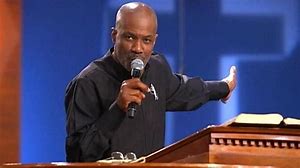
SKU: 26
$13.00
Enter quantity
The quantity must be from 1 to 9999
WS-7 S/B C. Shawn Tyson MP3 Audio only/1
Saturday: Culminating Service
WS-7 MP3 Video Files
S/B C. Shawn Tyson
SKU: 27
$13.00
Enter quantity
The quantity must be from 1 to 9999
MG-1 Dr Medina Pullings MP3 Audio only!
Monday: Morning Glory Service
MG-1 MP3 Audio Files
Dr. Medina Pullings
SKU: 33
$13.00
Enter quantity
The quantity must be from 1 to 9999
CM-1 Communio Bishop James Nelson, SR. MP3 Audio only!
Thursday: Communion Service
CM-1 MP3 Audio Files
James Nelson, SR.
SKU: 35
$13.00
Enter quantity
The quantity must be from 1 to 9999
CB-1 Consecration of Bishops Horace E. Smith MP3 Audio only!
Friday: Consecration of Bishops Service
CB-1 MP3 Video Files
Bishop: Horace E. Smith
SKU: 36
$13.00
Enter quantity
The quantity must be from 1 to 9999
MD-2 Bishop Paul Morton Sr. MP3 Audio only!
Monday: Mid-Day Service
MD-2 MP3 Video Files
Bishop: Paul S Morton Sr.
SKU: 37
$13.00
Enter quantity
The quantity must be from 1 to 9999
MD-1 Evangelist E Lorraine Langham MP3 Audio only!
Monday: Mid-Day Service
MD-1 MP3 Audio Files
Evangelist E. Lorraine Longham
SKU: 37
$13.00
Enter quantity
The quantity must be from 1 to 9999
PT-1 Dr Raymond Lloyd Jr MP3 Audio only!
Tuesday: Pastors Track
PT-1 MP3 Audio Files
Dr Raymond Lloyd Jr
(Mental Illiness)
SKU: 38
$13.00
Enter quantity
The quantity must be from 1 to 9999
PT-2 Detective Kevin Walker MP3 Audio only!
Wedesday: Pastors Track
PT-2 MP3 Audio Files
Detective Kevin Walker
(Security Safety)
SKU: 39
$13.00
Enter quantity
The quantity must be from 1 to 9999
PT-3 Dr Michael Fields MP3 Audio only!
Thursday: Pastors Track
PT-3 MP3 Audio Files
Dr Michael Fields
(Preparing for Succession)
SKU: 40
$13.00
Enter quantity
The quantity must be from 1 to 9999
PC-2 Bishop Clifton Jones MP3 Audio only!
Monday: Prayer Clinic
PC-2 MP3 Audio Files
Bishop: Clifton Jones
SKU: 44
$13.00
Enter quantity
The quantity must be from 1 to 9999
PC-3 Bishop Clifton Jones MP3 Audio only!
Tuesday: Prayer Clinic
PC-3 MP3 Audio Files
Bishop: Clifton Jones
SKU: 45
$13.00
Enter quantity
The quantity must be from 1 to 9999
PC-4 Bishop Clifton Jones MP3 Audio only!
Wednesday: Prayer Clinic
PC-4 MP3 Audio Files
Bishop: Bishop Clifton Jones
SKU: 46
$13.00
Enter quantity
The quantity must be from 1 to 9999
PC-5 Bishop Clifton Jones MP3 Audio only!
Friday: Prayer Clinic
PC-5 MP3 Audio Files
Bishop: Clifton Jones
SKU: 47
$13.00
Enter quantity
The quantity must be from 1 to 9999
WE-1 Frist Lady Crisette Ellis. Mp3 audio only!
WE-1 Women's Empowerment
Frist Lady Crisette Ellis.
Mp3 Audio only!
SKU: 48
$13.00
Enter quantity
The quantity must be from 1 to 9999